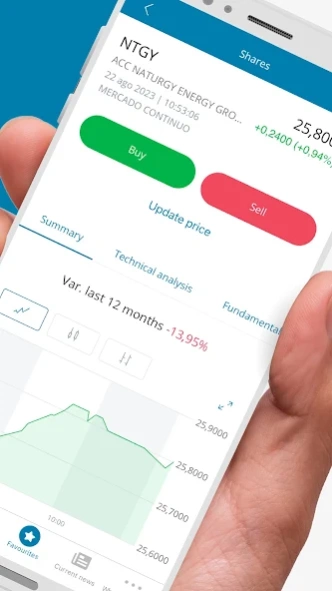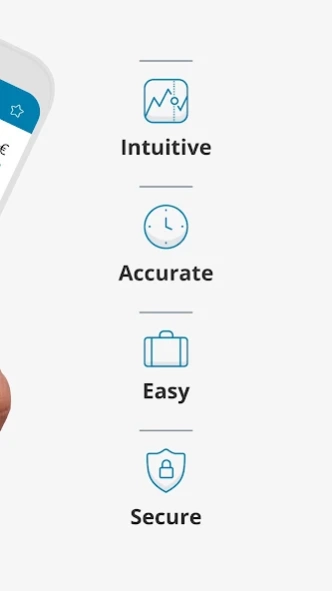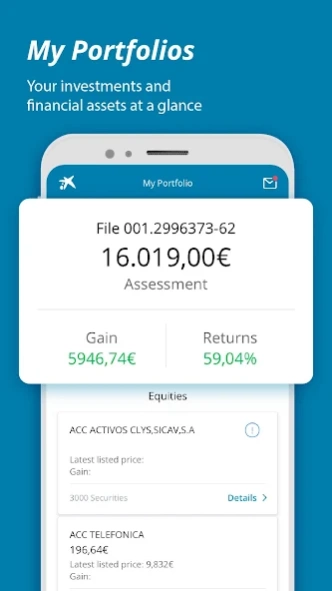OCEAN Broker 7.4.0
Free Version
Publisher Description
OCEAN Broker - Trade stocks and indexes on national and international markets with OCEAN Broker
Get the new OCEAN Broker app launched by CaixaBank and manage your financial assets and investment portfolio. Keep up with news on the financial sector and don’t miss the chance to buy and sell shares!
What can you find in the new OCEAN Broker app?
✔️ Buy and sell shares and securities in the main stock markets and national (IBEX 35) as well as international (DAX, CAC 40, FTSE 100, DOW JONES, NASDAQ 100, etc). indexes.
✔️ Manage your investment portfolio and your financial assets.
✔️ Follow changes in shares and stock quotes in the main financial markets (USA, Europe, Asia, etc.).
✔️ Stay up to date with the latest news on economy, finance and stock market indexes.
OCEAN Broker: Key Functionalities
MY WALLET
In this section you can find detailed information about your investments, assets and orders. Analyze and consult quotes, shares and profitability, securities return and much more. Follow up and monitor changes in your favorite currencies and indexes.
MARKET
This is your main trading dashboard: here you will be able to work with and monitor quotes and securities indexes. Track and check what your position is thanks to the interactive graphs. Buy and sell shares in any financial market. Discover the listing of the different companies and discover where to invest.
INTERACTIVE GRAPHS
Keep a thorough review of the representative financial markets in the world with these interactive graphs and their advanced features.
MARK AS FAVORITES
Mark your favorite securities and find them easily. Choose and index or company and consult stock prices.
NEWS
Stay up to date with global news on the financial sector. The latest Economic and Financial news - use the links to purchase and sell shares and securities.
VIRTUAL ASSISTANT
Enjoy the Artificial Intelligence: talk to Neo, your virtual assistant. Neo is a chatbot that will help you go through the app and give you a hand in finding what you are looking for. In addition Neo can answer your questions and solve your doubts about stock investment and indexes. Wondering how to get in touch with Neo? You can type or talk - you decide!
MORE OPTIONS
Make use of the extensive services portfolio oriented to assisting investors.
If you are thinking of investing in any stock market, purchasing or selling shares, and keeping up with the latest news on Economy and Finance, OCEAN Broker is the app for you. Manage your financial assets and get the maximum financial return.
You will find the following information regarding the main global and Spanish stock indexes:
Spain: IBEX 35, FTSE Latibex, IBEX Medium Cap, IBEX Small Cap
Europe: BEL 20, DAX, CAC 40, FTSE 100, PSI 20, EURO STOXX 50
EEUU: DOW JONES, NASDAQ 100, S&P 500, NASDAQ COMPOSITE
Asia: NIKKEI 225, HANG SENG
Download OCEAN Broker, the new app launched by CaixaBank for free and manage your financial assets and shares and analyze your evolution and financial return. Achieve a through follow up of shares, securities and much more through the interactive graphs available in OCEAN Broker.
With OCEAN Broker you will be able to carry out actions in the main stock markets and national and international indexes (IBEX 35, DAX, CAC 40, FTSE 100, DOW JONES, NASDAQ 100, etc).
Make the most out of your financial return!
CaixaBank, S.A. is the banking institution and owner of this stock trading application.
About OCEAN Broker
OCEAN Broker is a free app for Android published in the Accounting & Finance list of apps, part of Business.
The company that develops OCEAN Broker is CaixaBank. The latest version released by its developer is 7.4.0. This app was rated by 1 users of our site and has an average rating of 4.0.
To install OCEAN Broker on your Android device, just click the green Continue To App button above to start the installation process. The app is listed on our website since 2024-04-12 and was downloaded 6 times. We have already checked if the download link is safe, however for your own protection we recommend that you scan the downloaded app with your antivirus. Your antivirus may detect the OCEAN Broker as malware as malware if the download link to com.lacaixa.bolsaabierta is broken.
How to install OCEAN Broker on your Android device:
- Click on the Continue To App button on our website. This will redirect you to Google Play.
- Once the OCEAN Broker is shown in the Google Play listing of your Android device, you can start its download and installation. Tap on the Install button located below the search bar and to the right of the app icon.
- A pop-up window with the permissions required by OCEAN Broker will be shown. Click on Accept to continue the process.
- OCEAN Broker will be downloaded onto your device, displaying a progress. Once the download completes, the installation will start and you'll get a notification after the installation is finished.